
|

|

|
Preparation of the Tablet, the connection adapter to Mercedes, customizing ELM327 programs.
So you've got an adapter, you now need to produce a Tablet/phone and install the program.
Attention! the most fully my adapter will work with the program HobDrive. The usefulness of the work is in:
1. original text of the error (Mercedes)
2. you will see additional parameters that are not part of the standard OBD Diagnostics, for example voltage MAF (does not work on the cars of the year 93), tag "idle speed", a sign of the air conditioning compressor, automatic transmission selector position (parking/neutral or drive position) and some other parameters.
So I suggest to install the HobDrive and update some files for it to work properly.
For Android: run PlayMarket and download the following software:
3. Torque Pro
4. EOBD Facile
5. OBD Car Doctor (PNN Soft)
HobDrive - prepare for Mercedes!
For the program version 1.4.27 and higher:
[Screens] >> [Settings] >> [Ready-made vehicle templates]:
Manufacturer - Mercedes-Benz
Model - choose one of three options depending on your car:
1. M104 HFM 1993-1997 injector
2. M111 HFM 1993-1997 injector
3. M111 PMS 1993-1997 injector
Buy HobDrive on the developer's site at a 20% discount. Coupon Code:
COUPON-HFM2X
Connect the adapter to the diagnostic connector.
If you Mercedes car have DLC 38 pin 38 and you have cable OBD2 female to MB38,
or
you car SsangYong Musso\Korando have DLC 14pin and have cable OBD2 female to MB14,
the connection is not a problem-the adapter connects to the cable and the cable plugs into the diagnostic socket.
When you don't have cable, then connect the wire 3 to the adapter as shown in Figure
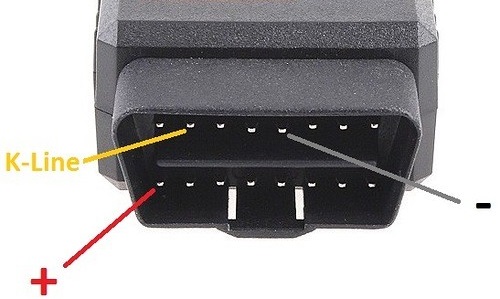
W124 and W463(G320), Diagnostic Link Connector 16 connect as follows:

|
1 - Black banana |
W202 / W210 / W140, Diagnostic Link Connector 38 as follows:

|
1 - black wire 
|
The same adapter works with cars SsangYong Musso, Korando up to 98 years, with HFM.
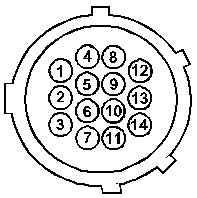
|
DLC 14 pin, connect as follows: |
It should be noted that the best way to connect the adapter to the block and leave it there permanently. In this case, connect the positive (red cable) must be on the bus "15" rather than "30", at the time of machine downtime adapter was dead and did not podžiral the battery. Therefore, when using cable OBD2-MB38 and OBD2-MB14 you must resolder the power cord with the tyres tyre 30 15 (see the pinout pads, the links above)
First use.
ELM327 bluetooth
the adapter is connected to the vehicle, the tablet on hands, now:
1. switch ON ignition2. on the tablet settings to turn on Bluetooth and make finding the adapter OBDII, connected it, pairing code 1234
3. run the program HobDrive, next button display-> SETTINGS-> settings ELM connection ", select adapter OBDII there and quit the menu
4. close the program (SCREEN -> EXIT)
5. run the program and wait for it to connect to the ECU and start showing parameters, error, you can walk through the screens (page flipping)
Sometimes, if there is no connection, you need to restart your tablet.
In the OBD Car Doctor :
1. in the settings choose the adapter,
2. connect,
3. in paragraph "dynamic parameters" program will show the list of parameters the ECU, clicking on any of these parameter will be displayed in graphical form. It is convenient to look for the signal of oxygen sensor (lambda), and estimate the speed switch on the idle and the prm.
Windows, hfmscan
For the HfmScan program to work (Windows) through my ELM327 adapter, you need to download HfmScan and make the following settings:
ELM327 USB or ELM327 WiFi/USB - work via USB cable with HfmScan
Points 1-4 are performed once to install the driver (Windows 10 will automatically install the driver, no download required).1. Download and unpack the FTDI driver into the folder (not need for win 10).
2. Connect the adapter to the car diagnostics socket and to the laptop via the USB cable.
3. Turn ON the ignition, the laptop will see the new hardware and ask for a driver. Point to the folder with the driver (from step 1)
4. After installing the driver, disconnect the USB cable from the laptop and reconnect it.
5. Start the hfmscan program, click the [Port?] Button, select the ELM327 HfmScan adapter type, select the FTDI port.
6. Press the [Connect] button, after which the program will connect to the engine ECU via the adapter.
ELM327 WiFi & Windows notebook
1. connect the adapter to the diagnostic socket (DLC), and turn ON the ignition.2. On computer run search for WiFi networks.
3. Find WIFIOBD or WIFI_OBDII access point and connect to it. Password 12345678.
4. The computer will connect to the access point.
5. Start HfmScan program, press the [Port?], Select the type of ELM327 HfmScan adapter, select the WIFI port.
6. Press the [Connect], then the program needs to connect to the adapter and connect through it to the engine ECU.
Features Connectivity:
- Sometimes, when the first connection is required to wait after a couple of minutes to connect to the access point (the program says it can not open the port)
- Is that the antivirus blocks the point of access services, see the antivirus posts
- You can connect to the adapter via the browser by typing 192.168.0.10 to ensure that the adapter is available (Built-in web interface wifi)
Attention!
When using an adapter ELM327 hfmscan program opens all its possibilities when working with any motor HFM / PMS systems, but does not record logs of exchange (retained only the text window when trying to connect). If you need to write the log, before connecting to the computer you need to put the flag as "use as a normal ELM327 adapter KKL" and click [Connect]. In this mode, available only reading errors and conduct engine diagnostics for test plan (button)
See also:
Self Diagnostics ECU of the engine with a laptop and USB KKL.